Troubleshooting
We will post known problems and troubleshooting in this corner. If you notice
any problem not listed on this page, please send it to:
Masaaki Wada
(email: wada@ist.osaka-u.ac.jp)
Want to Rotate Images in SectionView
To rotate images in SectionView, use Align Images menu.
In the alignment window, hold Command and Option keys down at the same
time while dragging the image; you can rotate the images freely around the
center of the images. Choose Apply Change menu afterward.
Rotation about other axes is not possible at the moment. We are investigating
the user interface to implement the functionality.
Random Textures in 3D View
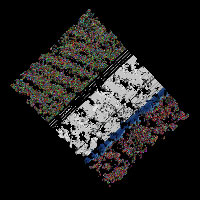 In
the course of development of DeltaViewer 2.0, we have cooperated with engineers
of ATI Technology and fixed a few 3D-texture related bugs in the OpenGL driver.
However, as of Mac OS X 10.2.4, it is not perfect yet. The
problem is that the texture of 3DView window becomes corrupted as shown on
the right, at timings like when rotating more than one very large 3D images
at
the same
time
or
when zooming a different window to a large size.
In
the course of development of DeltaViewer 2.0, we have cooperated with engineers
of ATI Technology and fixed a few 3D-texture related bugs in the OpenGL driver.
However, as of Mac OS X 10.2.4, it is not perfect yet. The
problem is that the texture of 3DView window becomes corrupted as shown on
the right, at timings like when rotating more than one very large 3D images
at
the same
time
or
when zooming a different window to a large size.
Speaking a bit technical, if all the data used for OpenGL operations cannot
fit in the VRAM, the OpenGL driver tries to juggle data between the VRAM on
the video card and the CPU memory. In particular, 3D textures are usually large
in size and tend to cause this situation. The bug seems to be about swapping
textures becoming too late for drawing and the driver's using data at
a random location instead. Thus it is probably easier to occur when larger
3D data is used and when available VRAM size is limited.
When it happens, simply closing other windows may restore to the normal state,
but there are times when restarting DeltaViewer application is not enough.
Quitting DeltaViewer and waiting awhile before restarting it usually resolve
the problem. If you are in a hurry, you need to restart the machine.
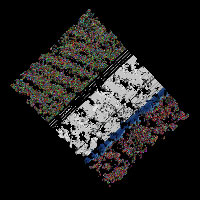 In
the course of development of DeltaViewer 2.0, we have cooperated with engineers
of ATI Technology and fixed a few 3D-texture related bugs in the OpenGL driver.
However, as of Mac OS X 10.2.4, it is not perfect yet. The
problem is that the texture of 3DView window becomes corrupted as shown on
the right, at timings like when rotating more than one very large 3D images
at
the same
time
or
when zooming a different window to a large size.
In
the course of development of DeltaViewer 2.0, we have cooperated with engineers
of ATI Technology and fixed a few 3D-texture related bugs in the OpenGL driver.
However, as of Mac OS X 10.2.4, it is not perfect yet. The
problem is that the texture of 3DView window becomes corrupted as shown on
the right, at timings like when rotating more than one very large 3D images
at
the same
time
or
when zooming a different window to a large size.