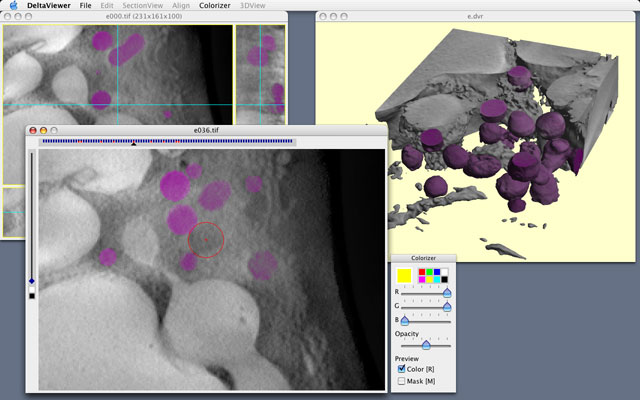
Here is a screenshot of DeltaViewer 2.1. Click it for a larger picture.
We have converted some of the sample files provided in the "Cases" section from the sit format to the now-standard zip format.
DeltaViewer 2.1.1 Update.
is a new tool under SectionView menu. You can use Colorizer to color arbitrary part of your aligned images for later reconstruction. It is especially useful for grayscale images such as those from MRI and TEM Tomography, but it works for color images, too.
You can also use Colorizer to easily mask out unnecessary part of your images. See "Colorizer" section of the Manual to learn how to use it.
is a method of viewing stereographic images by using red-blue glasses. Turn on Anaglyph in 3DView menu and you can view any 3D image in Anaglyph mode. With DeltaViewer, you can make high quality anaglyph by fine-tuning color of object and background as well as perspective, parallax and focus. The sense of reality you get from moving anaglyph is just stunning.
You can now save rotating 3D image as QuickTime movie directly from DeltaViewer by Save QuickTime Movie menu. You still need QuickTime Player Pro if you want to convert the QuickTime movie to AVI, Mpeg4 and other formats, though.
We have made "Flip Front/Rear" the default choice when reading a series of images. Previously, the first image read in was at the bottom and the last image was at the top of the stack; now this is reversed. If you do not like this change, use the Preferences menu and change the default setting to "First File in Rear".
When you specify an object by Shift-Clicking and Option-Clicking, the pink boundary lines around the object now extends to the selection limits (yellow straight lines) for easy recognition of the inside and the outside.
Color Adjuster has been redesigned. You can now press Command key while moving the knob of any slider for adjusting R, G and B simultaneously. Color Adjuster contains sliders for other things like zoom and perspective now.
The MRI study has been posted to the "Cases" section, together with the original data.
DeltaViewer wins Best Image Hiruma Prize for the second consecutive year!
In The Thirteenth Conference of the Bioimaging Society of Japan, the poster presentation "Three-dimensional Reconstruction from MRI data using DeltaViewer" by Masaaki Wada, Nobuko Katagiri, Yasuhide Shigematsu, Sachiko Fujihara, Chiaki Nishibori, Chisen Takeuchi, Shiori Hashimoto, Akio Horii and Yasuo Katagiri was awarded the Best Image Hiruma Prize. We will be posting the content of the presentation as an MRI case on this website soon.
DeltaViewer 2.0.8 Update.
Using QuickTime Player Pro, you can save rotating 3D images as QuickTime, AVI, and other kinds of movies. Please see the 3DView page of the Manual section for the method.
As an option for material coloring in 3DView, one can now specify No Color, besides the usual Texture Mapping and Vertex Color options.
Color Adjuster has been extended so that light color and background color as well as material color can be adjusted.
When the surface color has no specific meaning, as in the case of reconstruction from CT and MRI images, selecting No Color option and supplying appropriate light and background colors using Color Adjuster may make a good effect.
DeltaViewer can now read in 12-bit raw data file, as well as 8-bit and 16-bit data files.
DeltaViewer file format has been extended slightly. As a result, files saved in DeltaViewer 2.0.8 cannot be opened by older versions of DeltaViewer. On the other hand, files created by older versions of DeltaViewer can be opened by DeltaViewer 2.0.8.
The command key equivalent for 3D Reconstruction has been changed from Command-D to Command-G, after considering the Apple Human Interface Guideline which suggests assigning the Command-D combination to a function having the meaning of duplication.
A bug has been fixed where some raw data files were not selectable in the file selection dialog.
When saving image files, the option dialog for a different format than the specified one showed up occasionally. This bug has been fixed.
In The Twelfth Conference of the Bioimaging Society of Japan, the poster presentation "Reconstruction from Serial Sections Using DeltaViewer" by Nobuko Katagiri, Masaaki Wada, Yasuhide Shigematsu, Sachiko Fujihara, Izumi Yokoyama and Yasuo Katagiri was awarded the Best Image, Hiruma Prize.
Ms. Izumi Yokoyama has been working on extending functionality of DeltaViewer since April 2003. We have put her name in our project team.
We have changed links to large sample files so that they are now downloaded from the department's file server. We have also corrected the wrong link for the Confocal Laser Microscope sample file.
DeltaViewer 2.0.5 Update.
We have optimized the VRAM usage. For that purpose, we needed to change slightly the way Antialiasing menu works. You can open bigger windows when Antialiasing is turned off.
We have officially released DeltaViewer 2.0! The current version is DeltaViewer 2.0.4.
There are numerous enhancements:
DeltaViewer 2.0 can now read image files of any format supported by QuickTime; including TIFF, Photoshop (psd), PICT, BMP, TGA, JPEG, JPEG2000.
DeltaViewer 2.0 allows you to magnify SectionView freely. You can also specify the scaling factors in x-, y-, and z-directions independently.
To support reconstruction from serial sections obtained by optical and electron microscopes, "Align" menu has been implemented. DeltaViewer can also interpolate any missing slices in serial sections.
We have adopted a new algorithm which makes the surfaces of reconstructed objects much smoother than those obtained by the previous DeltaViewer.
When a video card supporting 3D texturing is available, DeltaViewer takes advantage of it and applies texture mapping, which results in a very realistic 3D images. It also makes the reconstructed object rotate more smoothly.
DeltaViewer 2.0.4 update.
We have added Antialiasing menu. This function reduces the glitter around the objects' outline shown in 3DView.
DeltaViewer 2.0.2 update.
DeltaViewer should now work on Macs with Rage 128 video card, although it may be too slow on those machines to be useful. We have tested it on iMac, G3 400MHz, 576MB RAM, Rage 128Pro (VRAM 8MB), and iBook, G3 500MHz, 640MB RAM, RageM3 (8MB VRAM). Note that if you make windows large on those machines with small VRAM amount, the content may now show properly.
Also a minor bug has been fixed, where closing Difference window or Color Adjuster by clicking the close button did not hide checkmark for the corresponding menu item.
DeltaViewer 2.0 test release.
Our server has been down for about 3 weeks because of a malicious act of an intruder. I am sorry for any inconvenience caused by this. Now the site is up again.
DeltaViewer 1.3.3 is released. This version is a temporary fix for the bug that caused some TIFF files to be not selectable in the ReadTIFF menu. Don't try to open anything other than non-compressed TIFF files, though. We are now working to make DeltaViewer read image files of any standard file format. So, wait some more time.
We also made the 'About DeltaViewer' window not pop-up every time DeltaViewer is opened.
Eriko Hosoi joined the DeltaViewer Project Team.
Tomoe Isa, Sachiko Fujihara, and Yuno Ho joined the DeltaViewer Project Team.
We have just opened the web site.